As the rapid development of information technology nowadays, information system has become a indispensable part of the whole education system. There is no data protection of existing system. Once abnormality occurs to the servers, system will break down, which will cause the halt of system and loss of core business data.

In order to improve Informatization level and ensure continuity of application, it is urgent for Nanjing Education Bureau to protect their important data. Through the implement and construction of this project, it is expected to achieve remote disaster recovery and real-time protection of data, as well as 0 loss and fast recovery of data when abnormality happens.
Specific demands aiming at aforesaid requirement:
Real-time protection for data
Compression before transmission and supporting narrow bandwidth transmission
Support user-defined bandwidth at any time point
Achieve real-time backup and disaster recovery. Support many-to-one configuration as needed, to cut down on the number of physical servers
Support Windows, Linux and virtual machine environment
While back up data at real time, considering the situation that source data is damaged, breaks down or is deleted because of virus and human negligence, the real-time backup data could be unusable. In order to improve the safety of data, the function of snapshot recovery at any time point must be provided. Here is the specific topological graph:

Illustration:
Configure a RDX QuikStor for every server of 40 working node, to achieve local store and backup of data;
Configure 5 RDX QuikStor at disaster recovery center to provide centralized storage for the data of all the working node;
Install i2COOPY on every server of every working node, to achieve real-time protection of data and fast recovery when abnormality happens;
Achieve graphic administration by WEB through i2 software monitoring mode.
The whole process is as follows:
1.after the first backup of data to local RDX QuikStor, pull out the disk and insert it into RDX QuikStation socket, which reduce the quantity of transmission through network greatly and replicate data to disaster recovery center quickly.
2.Set up disaster recovery configuration between working node and disaster recovery center through i2COOPY to achieve non-stop real-time synchronization of data.
3.When abnormality happens and data recovery is needed, pull out relevant RDX QuikStor of disaster recovery center and insert it into the working node to be recover. After the local fast recovery of data completes, return this RDX QuikStor to disaster recovery center and i2COOPY continues to replicate data at real time.